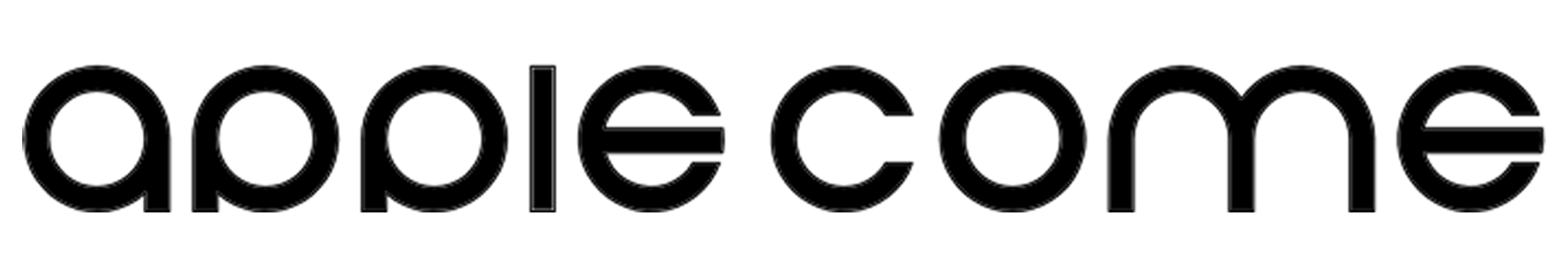Order FAQ
Applecome Main Order Statuses
Once we receive your payment, your order will go through several steps before being “shipped”.
Please refer to the different order statuses explanation below:
-
SHOPPING ONLINE
To shop online simply choose your products and click "buy it now".Another way you can add the products to your Shopping Bag and proceed to checkout . You can purchase up to several products per order.
All orders can be returned within 14 days from delivery. Please note it is not possible to return personalized items.Read more information on returns and refunds.
-
PRE-ORDERS
Some of special collection can be available for Pre-Order.
The items you pre-order are reserved for you, and will be shipped out as soon as they are available.
The estimated shipping date is always indicated in the product page, at checkout and in your order details.
Purchasing pre-order items and in-stock items together: If you order products that are already in stock together with pre-order items, we will send you two separare packages.
Pre-orders with different shipping dates: If you purchase more than one pre-order item with different estimated shipping dates, the products may be sent together on the latest date.
In either case, you will only be charged once the items have been shipped. Delivery is always free.
-
WAITING FOR PAYMENT
This order status is unpaid. Please feel free to pay for your order as soon as possible. Once we receive your payment, we will process your order.
-
PAYMENT TO BE CONFIRMED
Due to transaction delay or other reasons, at this time we haven’t received your payment yet. If the payment has been completed successfully, please send us the transaction ID or payment proof to speed up the process.
If we haven't received your payment within 20 days from the date you placed your order, we will automatically cancel your order.
-
PAYMENT FAILED
You have attempted to pay us via credit card or other payment method, but this payment has failed. Please use other banking account to try to pay again. If the payment has been completed successfully, please send us the transaction ID or payment proof.
-
PAYMENT CONFIRMED
You have just paid for your order, we will process your order as soon as possible, Please be patient.
-
PROCESSING
An order status of “Processing” means your order has been entered into our system and has been sent to the warehouse to prepare shipment.
The order status will remain as "Processing" until shipment information been updated from the warehouse.
If your order status is still showing“Processing after 48 hours, it does not necessarily mean that something wrong with your order. It simply means your order is still in queue and waiting for dispatch.
After you place the order: if any changes on stock you will receive a notification E-mail from us with a action required. Please check your email timely.
-
DISPATCHING
Your order is being dispatched out of the warehouse. Your order can not be edited anymore.
-
SHIPPED
Your order has been shipped and now is on its way. Please check your order information in account, and you may track the item online (if it's a tracked order).
-
CONFIRM DELIVERY
You have confirmed receipt of order merchandise on the website. If the goods have not actually been received, please check the order logistics details or contact our customer service.
-
REFUNDED
Your order status was refunded. We have arranged refunded for you. If you still have other questions, please do not hesitate to contact us.
-
HOW DO I ADD OR REMOVE ITEMS FROM MY ORDER?
Please note we can only change to another color/size with the same price.
Please contact us if the order is in an early stage of processing.
We cannot change items after the order shipped.
-
WHERE IS MY ANOTHER PACKAGE?
If you have ordered multiple items and some of them are not in stock, the order will be split shipped. Items in stock will be sent first, and when the other items are in stock, they will be sent in another package.
-
WHERE CAN I VIEW MY ORDER NUMBER AND CHECK MY ORDER STATUS?
-
Sign in your account and move your mouse to your account name. Click " View Order ."
-
Click “My Orders ” to see all orders you have previously placed. You can then view the full details of a specific order by clicking “Order Details.”
-
WHY WAS MY ORDER CANCELED?
Here are the most common reasons canceling orders:
- Your PayPal account name and address did not match your order's shipping address, and there was no response when we contacted you.
-You placed a flash deal order but did not complete payment within the time limit.
-You placed an order for clearance products but did not complete payment within the 1-2 day time limit.
-You placed an order but did not complete payment within 20 days. (flash deal products and clearance products not included).
-
HOW CAN I CANCEL AN ORDER?
-
Sign in to your account and move your mouse to your account name. Click " View Order ".
-
Click "My Orders" and find the order you want to cancel. Click " Cancel ".
-
A confirmation window will pop up, click " OK ".
-
A success message will confirm that you have canceled the order successfully.
ATTENTION: You can only cancel orders with the status of "payment pending" or "payment declined". We will not charge extra fees.
If your order status is "ready to process", please contact customer service to cancel the order before shipment.
Please note if the order has left the warehouse, we won't be able to cancel it.
-
VIEW YOUR ORDERS
Your orders can be found in your Account > My Orders. Simply log into your Applecome account and start from there.
-
MODIFY AN ORDER
You may be able to modify an order if it's not yet started shipping. Please submit a message to our Customer Service.
Please note: in some cases we have different policies on modifying an order.
-
WHAT SHOULD I DO IF I WANT TO CHANGE THE SHIPPING ADDRESS?